Does your computer need cleaning? When it does, it is common to ask yourself “can you use an air compressor to clean a computer” because an air compressor can help you get rid of all the dust and debris very quickly.
The answer is yes, you can use an air compressor to clean a computer. But you need the right compressor and proper pressure if you don’t want to damage your computer.
So, there are a few essential aspects to consider to keep your computer safe while cleaning it. In this article, you will find the vital information that you need to know to clean your computer using an air compressor.
Do not know how to build a high pressure air compressor? Check step-by-step guide.
Can you use an air compressor to clean a computer

If you have an air compressor sitting in your garage, and you need to clean your computer, then you have probably asked yourself, “can I use an air compressor to clean my computer?” Well, the answer is yes, it is possible to clean your computer using an air compressor.
However, there are a few things you need to follow because an air compressor could damage the components of your computer if not used carefully. That is why not many people trust an air compressor, but the damage could happen only if you are being juvenile. You just have to cautiously spray the compressed air and keep a safe distance between you and the computer.
Before using compressed air for cleaning your computer, you need to make sure that the air in the compressor is dried as well as filtered to remove water, debris, oil, and other contaminants.
As the air goes through the body of the compressor, the air stream catches compressor oil and leaves a coating to which debris and dust could stick.
Water is a constant presence within an air compressor because of the natural moisture in the air, which, in the compression stage, gets heated and condensates in the tank. You must make sure that water is not available in the air stream by draining it from the tank and trapping or filtering it afterward.
You also must regulate the airflow of the air compressor down to quite low pressure in order to prevent the vigor of the air from blowing or damaging motherboard components or parts. When you are blowing on the fans, you must not overdo it as this may cause damage.
Generally, using anything above 5-8 is not recommended because this range is enough for displacing the dust and debris from a computer. Anything more, you might end up damaging your computer parts. When it comes to something like cleaning the computer, it is far better to use canned air than an air compressor because the probability of you damaging the computer will be less.
If you are looking for the best air compressor for plasma cutter, complete review is waiting for you here.
How to use an air compressor to clean your computer
In order to maintain the lifespan of your computer, it is recommended to clean its interior every six to twelve months. If you allow the build-up of dust inside the computer, this could cause the computer to overheat and potentially damage the components.
However, it is important to know the process of how to use an air compressor to clean your PC and which components to clean. Below you will find a guide that will help you clean your computer components using an air compressor.
How to clean a computer using an air compressor

Step 1. Turn your computer off
First, you must turn the computer off and make sure it is not plugged into anything. Now, remove the PC’s case. Before using the air compressor, you must adjust the pressure of your air compressor and make it low.
Step 2. Use low pressure
Make sure to use low pressure when using the air compressor. Also, use the right attachment such as the dust blower, and get rid of the dust from the inner part of the computer. Keep a safe distance from the components like the processor, any memory cards, and the motherboard.
Special caution is required when cleaning the fans. You need to put your finger on the fan to prevent it from rotating while you put compressed air on the fans. Because if the fans keep rotating rapidly due to the pressure from the compressed air, then this may break the fans as they are quite fragile.
Step 3. Use cotton swab and rubbing alcohol
If you have successfully followed the above steps that means the dust is removed. Now, take a cotton swab and use rubbing alcohol to clean the fan blades. You may need to remove the blades to perform the cleaning properly.
Step 4. Clean power supply
Now, remove the dust from the power supply. To do this, use the air compressor as well as the dust blower. The power supply could have a dust filter below it. If it does, then clean that as well. Many people don’t clean the power supply, but they should.
Step 5. Clean heatsink
Just like the fan on the processor, a heatsink is also an important component that you should clean. When doing so, be sure to keep a safe distance and not break it. If the accumulated amount of dust on the heatsink is massive, then you can remove it to ensure proper cleaning. Make sure to clean the thermal grease on the heatsink as well as the processor.
Next, a new layer should be applied before you connect the processor and heatsink back together.
Step 6. Clean ports
The final step of the cleaning is to get rid of all the dust that has been accumulating on the ports of the PC. You can first blow the external vents with air and then use a cotton swab with rubbing alcohol to clean them.
Looking for advice on how to make air compressor faster? Check top tips from DIY professional here.
Why clean your computer using an air compressor
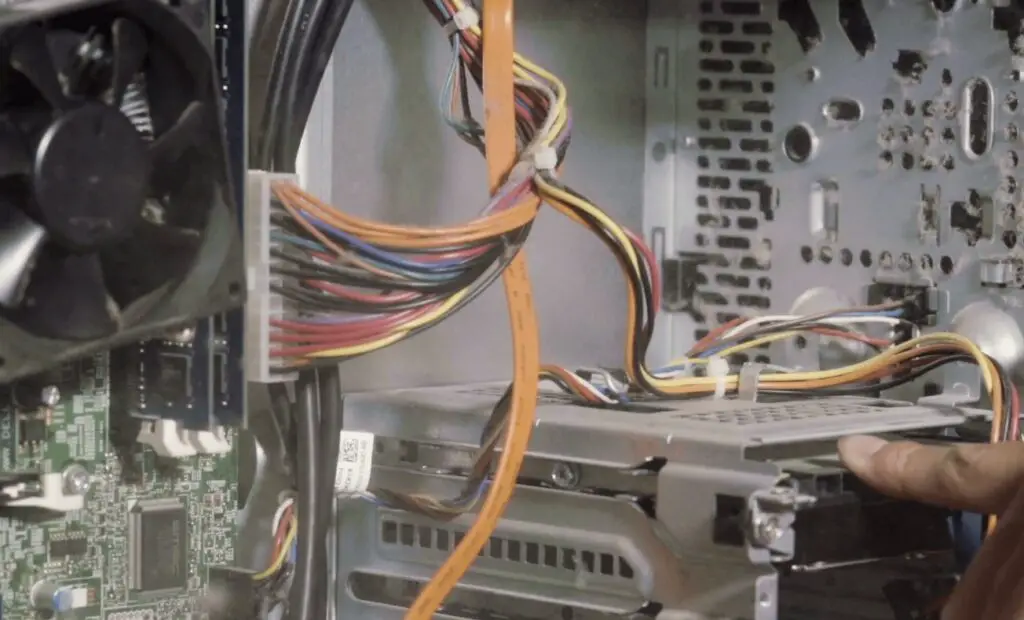
Using an air compressor to clean your computer and PC will protect the internal parts from overheating. If the components get overheated, this could cause wear and tear on your PC and slowly shorten its life expectancy. But if you keep it clean, you can boost its years.
You can clean the expensive components of your motherboard and PC safely with an air compressor. While most people tend to use a cloth to clean this part, what they don’t know is this could cause little scratches. These scratches can grow, which could cause the untimely demise of your PC.
You should be careful when handling expensive electronic devices such as a computer. These little errors add up and cause significant damage as well as cost. And you don’t want to spend your money when it is simply avoidable by just being careful.
Many people also avoid using an air compressor to clean their computer as they believe it can’t clean the small holes and spaces. But that’s untrue. An air compressor can help you small clean spaces quicker than a cloth and that so without leaving any scratches. This will help you get done with cleaning very fast.
Typically, cleaning components such as sound or graphics cards with a cloth is difficult because you won’t be able to reach them with a cloth. That’s where an air compressor makes your life easier.
FAQs
1. Is using an air compressor safe to clean a computer?
Yes, you can safely clean your computer using an air compressor. You have to cautiously spray the compressed air while maintaining a safe distance from the computer. There is a chance that you may damage the components of your computer by using an air compressor to clean it. That is why many people don’t use them. However, this will only happen if you are not careful.
2. Can you use an air compressor to clean laptop?
If you follow the precautions and the vital steps, you can clean your laptop using an air compressor. First, you need to make the air in your air compressor dry and filter it to remove water, oil, debris, and other contaminants.
You have to do this before you use the compressed air to clean your laptop. You should also keep the pressure between 5-8 PSI as it is recommended and this range also is enough to get rid of dust from your laptop. And that so without causing any harm to it.
3. Can you use compressed air to clean the keyboard of a laptop?
Yes, you can. It is very common to use canned compressed air to clean the keyboard of a laptop. This helps to get rid of crumbs and dust from the laptop keyboard.
Just spray the compressed air between the keys of the keyboard using a straw. This will blow the dust away.
Final Thoughts
If you were wondering whether can you use an air compressor to clean a computer, now you know you can. You just have a careful while doing so, otherwise, you could end up damaging the components of your PC. Just follow the above guide, and your computer should be clean as well as fine.





